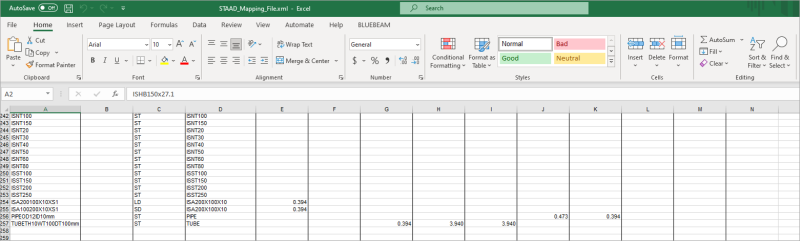Appendix C – STAAD® Files
STAAD files may be imported into RISA-3D by choosing File > Import and then specifying STAAD as the file type. RISA-3D can translate files produced by the STAAD III or STAAD/Pro programs.
The translation process will cause model information including geometry data, member and element properties, load information, some advanced modeling information, and AISC steel code check information to be read into RISA-3D.
Translated geometry data are the joints, members, and plate/shell elements. Supported member and element properties are the material property information, element thickness and member section shape data. Loading information includes joint loads, support displacements, member distributed and point loads, and element surface loads. The advanced modeling information that are translated are such things as the joint boundary conditions, including springs, the member end releases, and the “Truss” members. Note that the STAAD model type (i.e. Space, Plane, etc.) will also be detected and this information will be used to help translate the model.
The translator has been tested with files as old as STAAD, version 10. If you’re having a problem translating an older or newer file some features may not be available.
Translation log File
All lines that are not translated, including unsupported shapes, unsupported loads, comment lines, etc., are written out to a log file called 'filename'.TXT (where 'filename' is the prefix of your STAAD filename ). A message pops up and tells you the location of the file and whether any important warnings were written to the file. This file is an ASCII text file that can be viewed with any editor (NotePad, WordPad, etc.) and should be reviewed after each translation.
Supported STAAD Features
The translator supports both the "Single Item per Line" format and "Multiple Item per Line" format for Joint definition and Member/Element Incidences. (The "Single Item per Line" format was an option for older versions of STAAD). The use of the REPEAT keyword or command file data generation functions are not supported. If you have a model with these features, you will need to read the model back into STAAD and save it back out. Saving the model back out of STAAD will expand data specified with the REPEAT keyword or data generation functions.
Most properties, loads, etc. are assigned in STAAD using a "list" of items. RISA-3D supports most of the list format features, including the TO and BY keywords, the line continuation character "-", and the listing of items by "Group" name. We do not support the listing of members by specifying Global Axes for members, or by specifying Global Ranges for joints, members, and elements. If you have a model that uses either Global Axes or Global Ranges to specify item lists, you will need to specify the item lists using one of the other list features that are supported.
All comment lines (lines that start with the "*" character) are skipped and copied to the STAAD log file.
STAAD General Keywords
STAAD General Keywords
|
Keyword |
Description |
|---|---|
|
UNIT |
Statements that cause model data to be interpreted in the specified units. All STAAD unit types are supported. |
|
SET Z UP |
A statement that causes the vertical axis setting on the Global Parameters to be set to the Z-axis. (Default vertical in RISA-3D is the Y-axis) |
|
FINISH |
A keyword used to mark the end of the STAAD file. Nothing is translated after the FINISH keyword. |
STAAD Model Type Keywords
RISA-3D recognizes the STAAD model types and uses the information to help translate the model.
STAAD Model Type Keywords
|
Keyword |
Description |
|---|---|
|
PLA |
“Plane” models that are assumed to be in the X-Y plane at a Z-coordinate of zero. Thus, only the X and Y coordinates are read and the Z coordinates of all joints are set to zero. |
|
SPA |
“Space” models that are read in as is. |
|
TRU |
“Truss” models that cause member end releases to be set for all members so that members only take axial loads. The member release codes are set to ALLpin on the I-end and BENpin on the J-end. Depending on the model geometry, this can cause RISA-3D to report instabilities when solving. (The instabilities occur if all the members connecting to a joint have the bending rotational degrees of freedom released, the joint then will have no rotational stiffness.) If this happens in a plane truss, you can use the ALLBoundary Condition code to apply a very soft spring to the in-plane rotational DOF. For space trusses, you can use the ALL code to apply very soft springs to all the rotational DOF’s (MX, MY, MZ) for all free joints. See Stability for more information. |
|
FLO |
“Floor” models that are assumed to be in the X-Z plane at a Y-coordinate of zero. Thus only the X and Z coordinates are read and the Y coordinates are all to zero. |
STAAD Joint Keywords
STAAD Joint Keywords
|
Keyword |
Description |
|---|---|
|
JOINT COORDINATES |
Only Cartesian coordinates are supported. If you have a model in cylindrical or reverse cylindrical coordinate, you need to read the model into STAAD and then save it back out. This causes the coordinates to be converted to the Cartesian format. Repeat keywords and command file data generations are not supported. |
|
JOINT LOAD |
All joint forces, moments, and support displacements are read in using the units from the last Units statement. Support displacements that are rotations are converted from the STAAD convention of degrees to the RISA-3D convention of radians. |
|
SUPPORTS |
All regular joint support types are available, including spring supports. Inclined supports and automatic spring generation using the Footing or Elastic Mat keywords are NOT supported. |
STAAD Member Keywords
STAAD Member Keywords
|
Keyword |
Description |
|---|---|
|
MEMBER INCIDENCES |
Repeat keywords and command file data generation are not supported. |
|
MEMBER PROPERTIES |
If a type is not specified for Member Properties, American will be assumed. |
|
MEMBER PROPERTIES AMERICAN |
Unsupported shapes will cause members that were assigned those shapes to be grouped together by section set with the default section properties. Different section sets will be created for the same unsupported geometric sections with different material properties. Data lines specifying unsupported shapes will be written out to the STAAD log file. |
|
MEMBER PROPERTIES CANADA |
Unsupported shapes will cause members that were assigned those shapes to be grouped together by section set with the default section properties. Different section sets will be created for the same unsupported geometric sections with different material properties. Data lines specifying unsupported shapes will be written out to the STAAD log file. |
|
PRISMATIC |
Shape properties specified using the prismatic keyword are supported. A section set will be created and the section properties will be entered into the Sections spreadsheet. A RISA-3D “arbitrary” database shape will NOT be created, and thus no bending or torsion stresses will be calculated for these sections. Note that just the properties are read in. RISA-3D does try to detect what ‘type’ of prismatic shape is being specified. The following “property_spec” items are recognized and read in for prismatic sections : AX, IZ, IY, IX, AY, AZ, YD, and ZD. The section area is calculated as a rectangular section via the YD and ZD items if they are specified and the area was not already given with the AX spec. Shear area factors are calculated from the specified AY and AZ values. If not specified, these values are set to 1.2, which is the RISA-3D default. |
|
TABLE |
Shape properties specified using the AISC American standard table or Canadian standard table of steel shapes are supported. These shapes are matched against the RISA-3D shape database and for matched shapes, full stress calculations and steel code checks are performed. For American AISC standard shapes, the following “type_spec” words are supported: ST, RA, LD, SD, T, and SP. All wide flange, channel, WT, single and double angle, and HSS shapes are supported. All pipe shapes, built up box type tube shapes, double channels, and built up plate girders are not supported. For double angles, only specified spacings of 0",3/8", or 3/4" are recognized. The translator will treat double angles with other spacings as unsupported shapes, however these shapes can be later added to the database using the shape editor. For Canadian shapes as listed in the S16.1-94 standard, the following “type_spec” words are supported: ST, and T. All wide flange, channel, and WT shapes are supported. The HSS shapes are supported, however, STAAD uses the AISC names for the HSS shapes. All pipe shapes, single angles, double angles, built up box type tube shapes, double channels, and built up plate girders are not supported. |
|
MEMBER RELEASE |
All full member end releases are recognized. Partial releases are not supported or translated. |
|
MEMBER TRUSS |
Members which are assigned this property are given an I-end release of ALLpin and a J-end release of BENpin. The member will take moment if a distributed load or self weight load is applied. |
|
MEMBER LOAD |
Most member loads are supported. Unsupported member loads include projected point loads and projected moments, loads with a shear center offset, distributed moment loads, and triangular loads with the maximum at the center of the member specified using the LIN load option. |
|
START GROUP DEFINITION |
This feature is used in STAAD to give a frequently used list of member/element items an easier to reference “name”. There is a limit of 32,000 groups, and 50,000 total group items that RISA-3D will use when translating the STAAD file. |
|
CONSTANTS |
The constant keywords STEEL, CONCRETE, and ALUMINUM are supported. Note that since RISA-3D ties material properties and section properties together by using Section Sets, members with the same geometric properties but different material properties will be assigned to different Section Sets. |
|
DEFINE MATERIAL START |
This feature is fully supported for ISOTROPIC materials only. NON-Isotropic material definitions will be replaced by the first default material in RISA-3D. |
STAAD Element Keywords
STAAD Element Keywords
|
Keyword |
Description |
|---|---|
|
ELEMENT INCIDENCES |
Repeat keywords and command file data generation are not supported. |
|
ELEMENT PROPERTY |
Only uniform element thicknesses are supported. If multiple thicknesses are specified for an element, only the first thickness is read and used as the thickness for the whole element. |
|
ELEMENT LOAD |
Only uniform surface loads are supported. |
|
START GROUP DEFINITION |
This feature is used in STAAD to give a frequently used list of member/element items an easier to reference “name”. There is a limit of 32,000 groups, and 50,000 total group items that RISA-3D will use when translating the STAAD file. |
|
CONSTANTS |
The constant keywords STEEL, CONCRETE, and ALUMINUM are supported. Note that since RISA-3D ties material properties and section properties together by using Section Sets, members with the same geometric properties but different material properties will be assigned to different Section Sets. |
|
DEFINE MATERIAL START |
This feature is fully supported for ISOTROPIC materials only. NON-Isotropic material definitions will be replaced by the first default material in RISA-3D. |
STAAD Load Keywords
STAAD Load Keywords
|
Keyword |
Description |
|---|---|
|
LOADING |
All Load cases will be translated into Basic Load Cases in RISA-3D. The loads within each Load Case will be translated to the appropriate BLC in RISA-3D. Note that RISA-3D does not solve BLC’s, only Load Combinations. If you want to have a particular BLC solved by itself, you should build a Load Combination with only that BLC specified. |
|
LOAD COMBINATION |
All load combinations will be translated into load combinations in RISA-3D. The SRSS feature is not supported for BLC’s. The SRSS feature for load combinations in RISA-3D only applies to Response Spectrum loading. If P-Delta analyses are desired, they must be assigned later on the Load Combination spreadsheet. RISA-3D has a limit of 8 Basic Load Cases per Load Combination. If a STAAD file is read that has more than 8 LOAD cases per Load Combination, only the first 8 will be used. A warning will be written to the log file. |
STAAD AISC Parameters
STAAD AISC Parameters
|
Parameter |
Description |
|---|---|
|
PARAMETER |
Only the AISC (ASD 9th or LRFD 2nd ) codes and the Canadian CAN/CSA S16.1-94 code are supported in RISA-3D. The following parameters are recognized: KY, KZ, LY, LZ, FYLd, UNL, UNF, CB, SSY, SSZ, CMY, and CMZ. You can check the values that have been translated into RISA-3D on the ‘Design Parameters’ spreadsheet. |
Unsupported STAAD Features
In general, you will want to examine your STAAD translation log file to note all lines that were not read in and translated. Typically a line will only be written to the log file if it is not recognized and translated successfully. This will give a good indication of any features that weren’t brought into RISA-3D.
-
STAAD solves LOAD cases and LOAD Combinations; RISA-3D only solves Load Combinations. You will need to have additional load combinations containing only one basic load case per combination to solve your basic load cases.
-
P-Delta analyses are specified for each load combination in RISA-3D. The P-Delta flag will NOT be set automatically. You will need to go set it for combinations where you want to include P-Delta effects.
-
RISA-3D does not translate any of the information in the JOB Information block of model files.
-
Members with K-joint’s cause joints to be created at the K-joint coordinates. These joints have their degrees of freedom locked automatically during model solution.
-
RISA-3D has a limit of 8 Basic Load Cases per Load Combination. If a STAAD model has more than 8 LOAD cases in a Load Combination, only the first 8 will be used and a warning message will be written to the log file.
-
Any response spectra entered in your STAAD file will need to be entered in RISA-3D’s spectra database. STAAD stores each spectra with a particular data file, whereas RISA-3D maintains a library of spectra which are accessible from any data file.
-
Shapes that are defined using a User defined shape database file will need to be entered into RISA-3D’s shape database. RISA can automatically convert these shapes based on a Mapping file defined in the STAAD Mapping File section at the end of this appendix.
-
RISA-3D doesn’t support non-isotropic materials. If you translate a model with a non-isotropic material specified, we will still translate the model, but we’ll use the first default material instead.
STAAD User’s Overview
Folks who have a lot a structural modeling experience with STAAD can usually come up to speed with RISA-3D fairly quickly. The only thing that’ll slow you down is figuring out how to do in RISA-3D what you knew how to do in STAAD. The RISA-3D User's Guide is a great place to start, in spite of the fact that it covers a lot of basic modeling concepts, because it shows you the most common ways to get things done in RISA-3D. In STAAD, you were probably accustomed to generating the model by manually editing the command text file, or maybe starting the model with the graphical pre-processor and then fine tuning the model by hand in the text file. With RISA-3D the steps are similar, except that you won’t ever be directly editing the text file. You will do all manual data editing using our spreadsheets. Things like Section Sets and Material Properties are good examples of data that will always be entered via the spreadsheets. The actual model geometry and the application of boundary conditions, loads, and design parameters is usually done quickest using the Model Generation functions or the Graphics Editing functions. Most of these tools will require that you spend a few minutes the first time you use them to study what they can do and how it can help you model. There is a full explanation of all the input parameters for each graphical tool in this Help file under each graphical tool topic.
Many STAAD users who are now using RISA-3D often want to know about the differences in the way modeling is performed between the two programs. You may want to read about some of the differences between RISA-3D and STAAD that we’ve documented and discussed in the relevant Help file topics.
A big plus for people who’ve used STAAD for a while and built up a library of models is that RISA-3D can read STAAD input files.
The translation process will cause model information including geometry data, member and element properties, load information, some advanced modeling information, and AISC steel code check information to be read into RISA-3D.
STAAD Differences from RISA-3D
STAAD is a "batch" mode program, where you are building a text input file either by hand or using their pre-processor. The latest STAAD/Pro program is very nearly an interactive program, with the only external programs being the solvers. RISA-3D is completely an interactive program in that we do not write an intermediate file. All input, solution, and results are performed using the same program.
For manual data entry, the input file can be directly edited in STAAD, whereas in RISA-3D you edit your data manually in custom spreadsheets that error check your input as it goes in. RISA-3D also has many built in spreadsheet functions to assist manual editing of the model data. You can cut and paste from other programs and spreadsheet directly into the RISA-3D data spreadsheets. The *.R3D file format uses keyword delimited format that may be edited directly from a text editor such as notepad. See Appendix D for more information on the RISA file format. Directly editing the *.R3D file also bypasses many of the error-checking features that would catch syntactical errors in the model data (having your model data integrity assured before you even run the model will save you lots of time in the long run).
Member Data
RISA-3D uses a Section Set to relate a set of members to a particular shape. The analog in STAAD is their "Groups". The RISA-3D Section Set combines a material and a shape into a one entity, which is then assigned to members. In RISA-3D, steel redesign is performed on a Section Set basis, so the worst-case member in a section set will control the size of all the members in that set.
Load Data
STAAD solves Primary LOAD cases and LOAD Combinations; RISA-3D only solves Load Combinations. If you’d like to run all your Basic Load Cases in addition to your Load Combinations, you will need to set up additional load combinations that only contain one basic load case per combination. RISA-3D has a limit of 8 Basic Load Cases per Load Combination. To learn how to get more than 8 BLC’s per Load Combination, see Nesting Load Combinations for more information.
Analysis Types
A P-Delta analysis is a specific analysis option for a STAAD file and usually applies to all the loads in the current data file. In RISA-3D, a P-Delta analysis can be specified by setting a P-Delta flag for each combination on the Load Combination spreadsheet where you would like to include 2nd order effects.
Dynamic/Response Spectrum
Any response spectra used by your STAAD file will need to be entered in RISA-3D’s spectra database. STAAD stores each spectra with a particular data file, whereas RISA-3D maintains a library of spectra which are accessible from any data file.
For dynamic analysis in RISA-3D, mass is assigned in the vertical direction and then assumed to act in all three global directions. In STAAD, you have to specify your mass in all the directions in which you want it to act.
STAAD Mapping File
The STAAD importing feature now accepts a mapping file (STAAD_Mapping_File.XML). This file format allows RISA to import User Defined database or table shapes from STAAD. All parameters in the tables are assumed to be based on units of kips and inches.
Click on image to enlarge it
STAAD Mapping File Column Headers
|
Header |
Description |
|---|---|
|
RISA ShapeName |
The Shape Name in RISA programs. |
|
type-spec |
Can be any of the following: ST, RA, D, LD, SD, T, CM, TC, BC, TB |
|
table-name |
Table section name like W6X9, C9X15 etc. |
|
SP |
Spacing between angles |
|
WP |
Width of Cover Plate |
|
TH |
Thickness of plate or tubes |
|
WT |
Width of tubes |
|
DT |
Depth of tubes |
|
OD |
Outer Diameter |
|
ID |
Inner Diameter |
|
CT |
Concrete Thickness for Composite Sections |
|
FC |
Compressive Strength of Concrete for Composite Sections. |